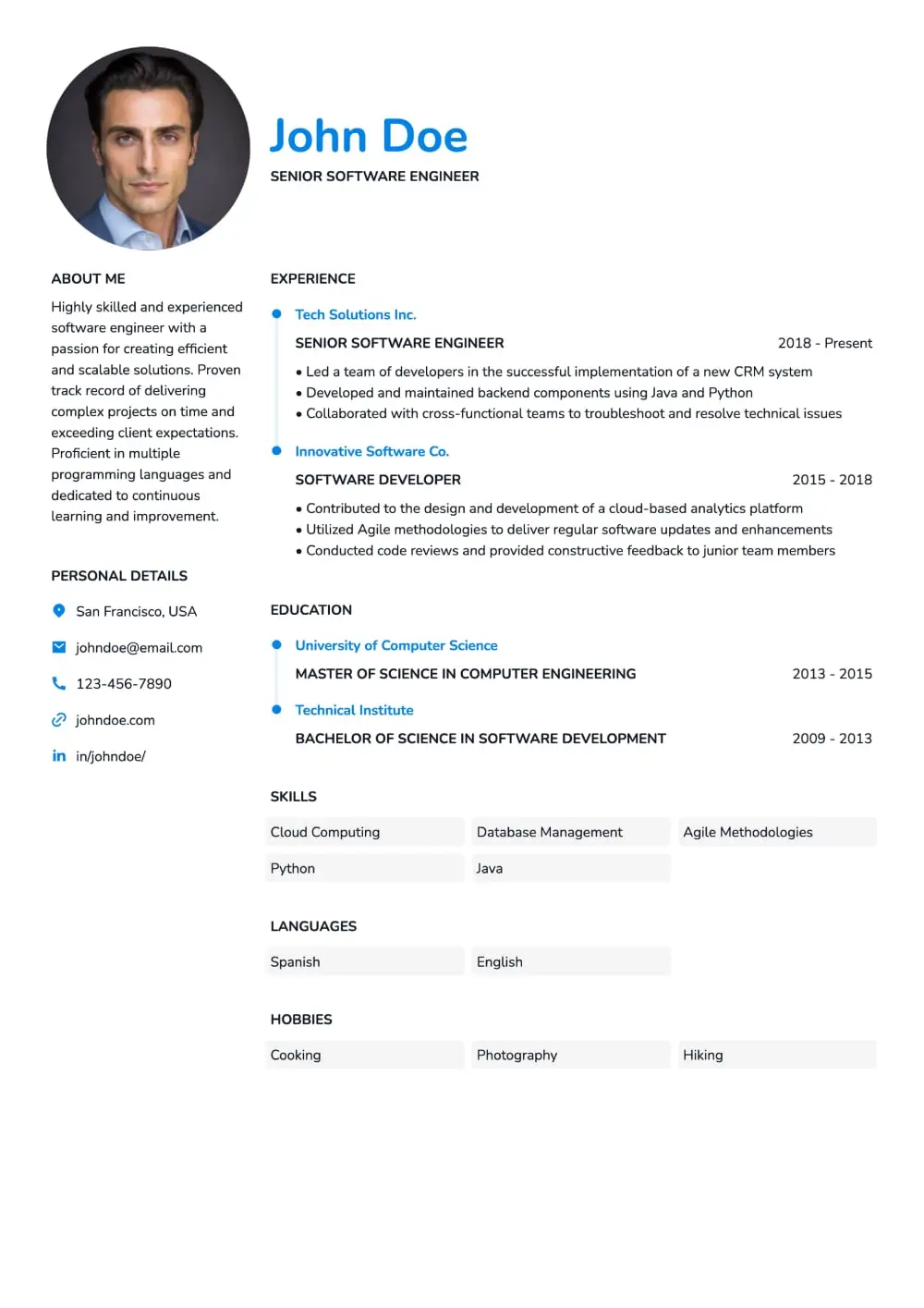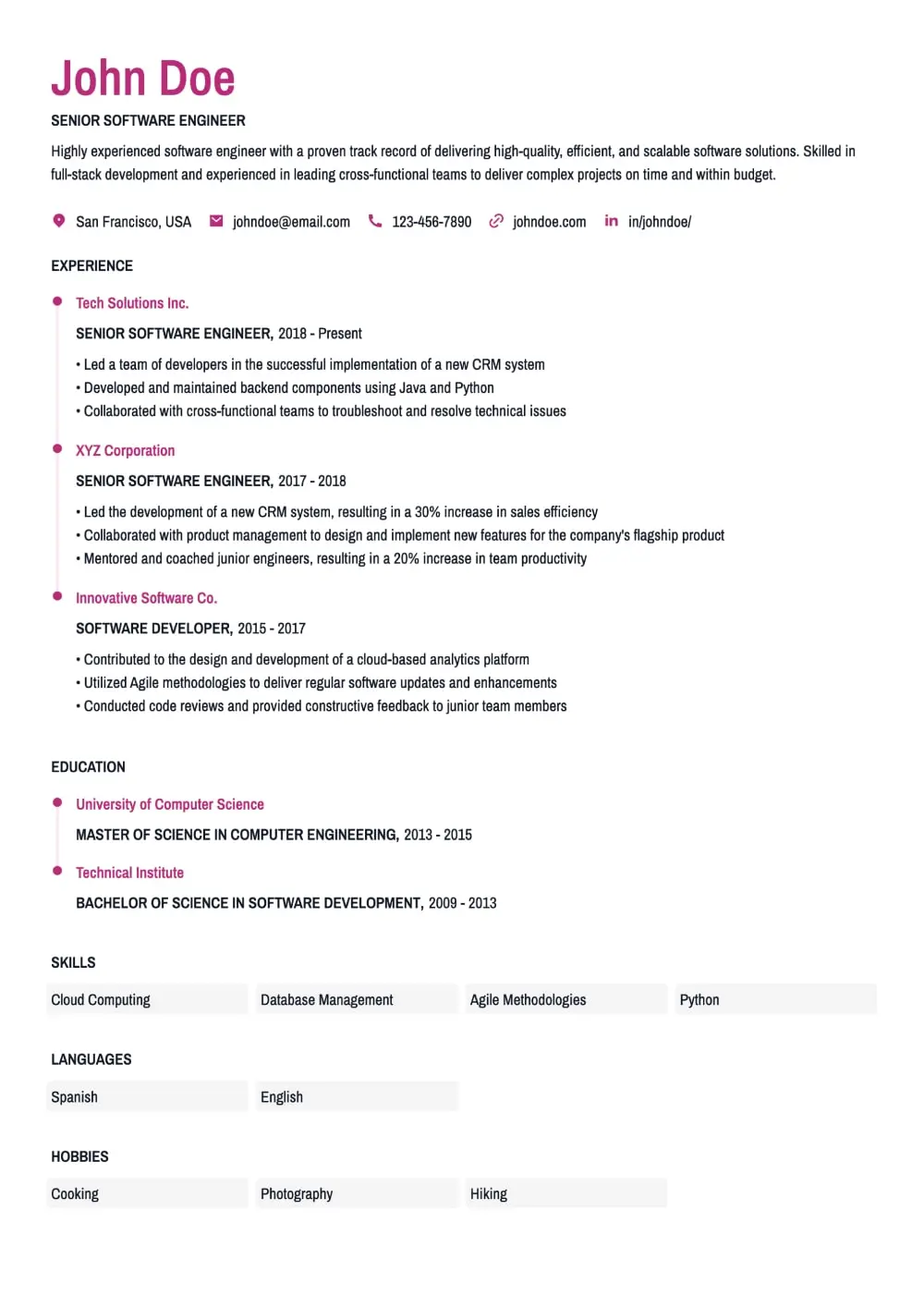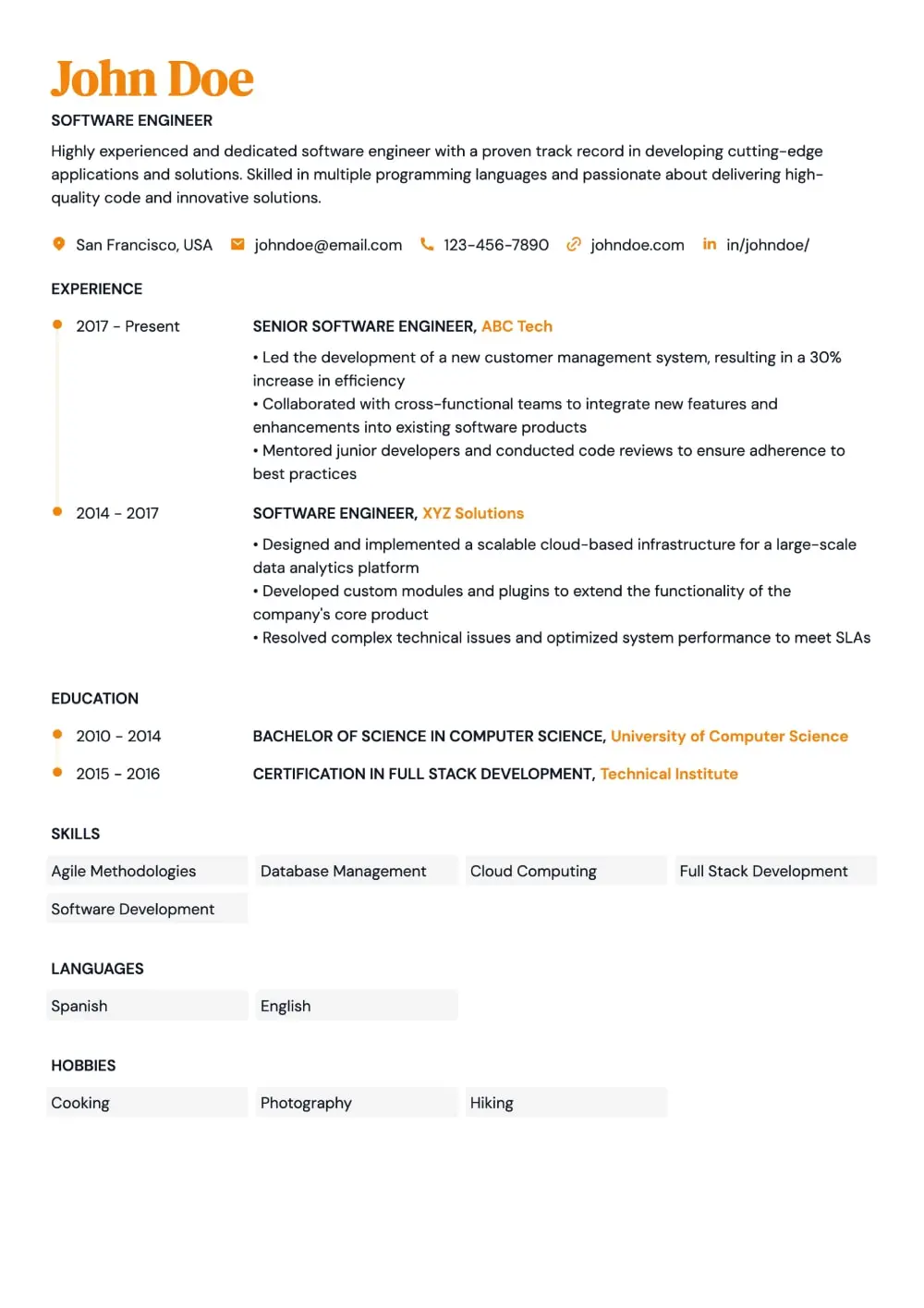How can I use the AI Resume Writing Assistant to create my CV?
Think of our AI as your personal resume coach. Just click the AI Writing Assistant button in the sections for profile, work experience, and skills. By inputting your role, you'll receive tailored suggestions, helping you craft a professional resume effortlessly.
Can the AI Bullet Point Generator improve my resume?
Absolutely! Our AI Bullet Point Generator in the CV maker provides you with clear, impactful bullet points based on your role. This feature ensures your resume is both easy to read and stands out to employers,
Can I import my resume into the resume builder?
Yes, you can import your resume in PDF or DOC format. Our AI Resume Import feature rejuvenates your old resume by enhancing its format and presentation for a modern, professional look, all with just a few clicks!
How do you handle my data if I create or download a CV?
By default, your CV content is stored locally in your browser. We do not keep your resume on our servers unless you choose a feature that requires online storage. Clearing your browser cache will remove your saved data.
Do I need to sign up to use your CV maker?
No sign-up is required! Our resume maker allows you to start creating your resume immediately, providing a hassle-free resume building experience.
How do I download my resume as a PDF from iOS?
Tap the action/share button.
Scroll down and tap on "Save to files."
Select your desired destination and tap "Save."
Is your resume builder really free?
You can build and customise your resume for free. When your resume feels job-ready and you’re confident it’s right, a small fee unlocks the professional PDF download.
How should my resume look in terms of design?
The design of your resume should prioritize simplicity and readability. Avoid overly creative or complex design elements that might distract or make the content hard to read. A clean, professional layout is always more effective.
Is this a downloadable software program?
No. Our service runs entirely online and is a web-based tool. There is no software to download or install on your computer.
Where does this resume builder operate and what standards does it use?
We are an independent service optimised for European CV standards. We use A4 page size (not U.S. Letter). Photos are typically discouraged in the United States, but we provide photo-friendly layouts and an AI Headshot Generator, and we support optional fields common in parts of Europe (nationality, age, marital status) via customisable personal details settings.
How long should my resume be?
Ideally, a resume should be limited to a single page. This length allows employers to quickly review your qualifications and experience without being overwhelmed by too much information.
Should I include references on my resume?
It's like a secret weapon – keep it aside and use it when it's time! Instead of listing references on your resume, have them on a separate sheet and hand them over when asked.
How far back should my work experience on the resume go?
Stick to the last 10-15 years – it's like focusing on your recent 'greatest hits'. This timeframe shows your growth and keeps your resume fresh and relevant.