How to Customise Your Resume for the Country You Want to Work In
Read more >
Recruiters skim — fast. They spend 7 seconds on average deciding whether your resume deserves a deeper read. Impact-packed, one-line bullets make their job easy:
The challenge? Distilling months (or years) of work into a few punchy lines without underselling yourself. That’s what our AI generator solves.
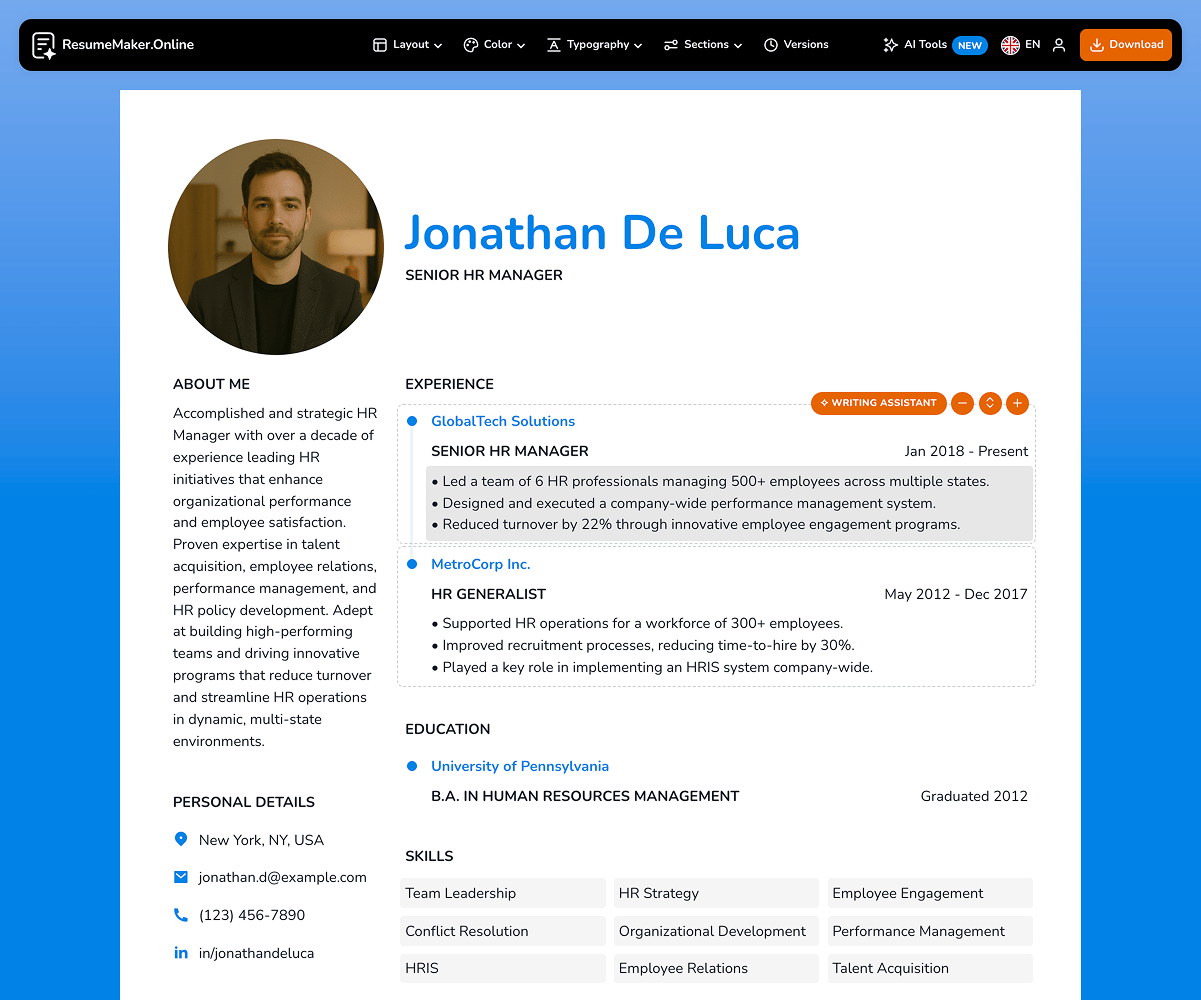


— Does the AI repeat generic phrases?
No. Each request is context-aware, drawing from your role, industry and
any custom instructions you add.
— Can I regenerate if I don’t like the first batch?
Absolutely — hit “Generate again” for a fresh list.
— Is it available in other languages?
Yes, the tool follows your resume’s current language setting.
Log in here, open your work-experience section and let the AI do the heavy lifting. Your next interview-winning bullet point is two clicks away.
More from the blog